Charts and graphs make it easier to understand numbers. Whether for work, school, or a personal project, a simple chart can show patterns and trends much better than rows of data.
This free chart graph maker helps you quickly turn numbers into clear visuals. It supports line charts, bar charts, and pie charts and works with Excel and CSV files.
You don’t need any special skills, just upload your data and get a professional-looking chart in seconds.
What Is a Free Chart Maker?
A free chart maker is an online tool that creates charts from your data without needing expensive software or design skills.
You can use it to make graphs for presentations, reports, websites, or even school assignments. The tool takes your data and transforms it into clear visuals, making it easier to compare numbers and see trends.
This chart maker is designed for quick and simple use. It supports different types of charts:
- Line Charts: Best for showing changes over time.
- Bar Charts: Great for comparing different categories.
- Pie Charts: Helps show how parts make up a whole.
If you have an Excel file or a CSV file, you can upload it directly.
The tool reads your data and creates a chart in seconds. You don’t need to enter anything manually, just upload and let the tool do the work.
SEE ALSO:
- Free Business Process Glossary Tool – Fix Workflows NOW!
- The #1 Free Project Management Glossary Tool
- Unlock Success: Free Business Process Grader Tool Inside!
- Free Project Completion Celebration Planner
Key Features and Benefits
This free chart graph maker has several useful features that make data visualization easy and effective.
1. Simple and User-Friendly
- The tool is designed for anyone to use, even without experience in making charts.
- There are no complicated settings—just upload your data, choose a chart type, and get your graph instantly.
2. Works with Excel and CSV Files
- If your data is already in an Excel spreadsheet or CSV file, you can upload it directly.
- The tool automatically recognizes data columns and organizes them into a chart.
- No need to manually enter data, saving time and effort.
3. Multiple Chart Options
- Choose from line charts, bar charts, and pie charts.
- Each chart type is suited for different kinds of data:
- Line charts show trends over time.
- Bar charts compare different categories.
- Pie charts break data into proportions.
4. Fast and Free
- No need to sign up or pay for a subscription.
- The chart is generated instantly.
- Save your chart as an image or embed it in your document or presentation.
5. Easy Customization
- Adjust colors, labels, and titles to make your chart look the way you want.
- Resize the chart to fit perfectly in your presentation or document.
Data Import and Chart Creation
One of the best features of this tool is its ability to quickly import data and create a chart in just a few steps. Here’s how you can do it:
Step 1: Upload Your Data
- Click on the upload button and select your Excel or CSV file.
- The tool will scan the file and organize your data automatically.
Step 2: Choose Your Chart Type
- Select whether you want a line, bar, or pie chart.
- The tool will generate the chart based on your data.
Step 3: Download or Share Your Chart
- Download the chart.
- Copy the chart to use in presentations, reports, or websites.
This process is designed to be quick and efficient, so you can spend more time analyzing your data instead of struggling to create a chart manually.
Why Use This Free Chart Maker?
Many tools for making charts require payment, complicated software, or advanced knowledge. This free chart maker eliminates those barriers. Here’s why it’s a great choice:
- No Cost: It’s completely free to use, so you don’t need to spend money on expensive software.
- No Signup Required: You can create a chart instantly without having to create an account.
- Saves Time: Instead of manually entering data and adjusting settings, just upload your file and let the tool generate a chart for you.
- Professional Results: The charts look clean and polished, perfect for reports and presentations.
- Easy to Use: Whether you’re a student, business professional, or researcher, this tool makes chart-making simple.
If you need to turn data into a clear, easy-to-understand chart, this tool is the perfect solution.
Try it now and create your first chart in just a few clicks!