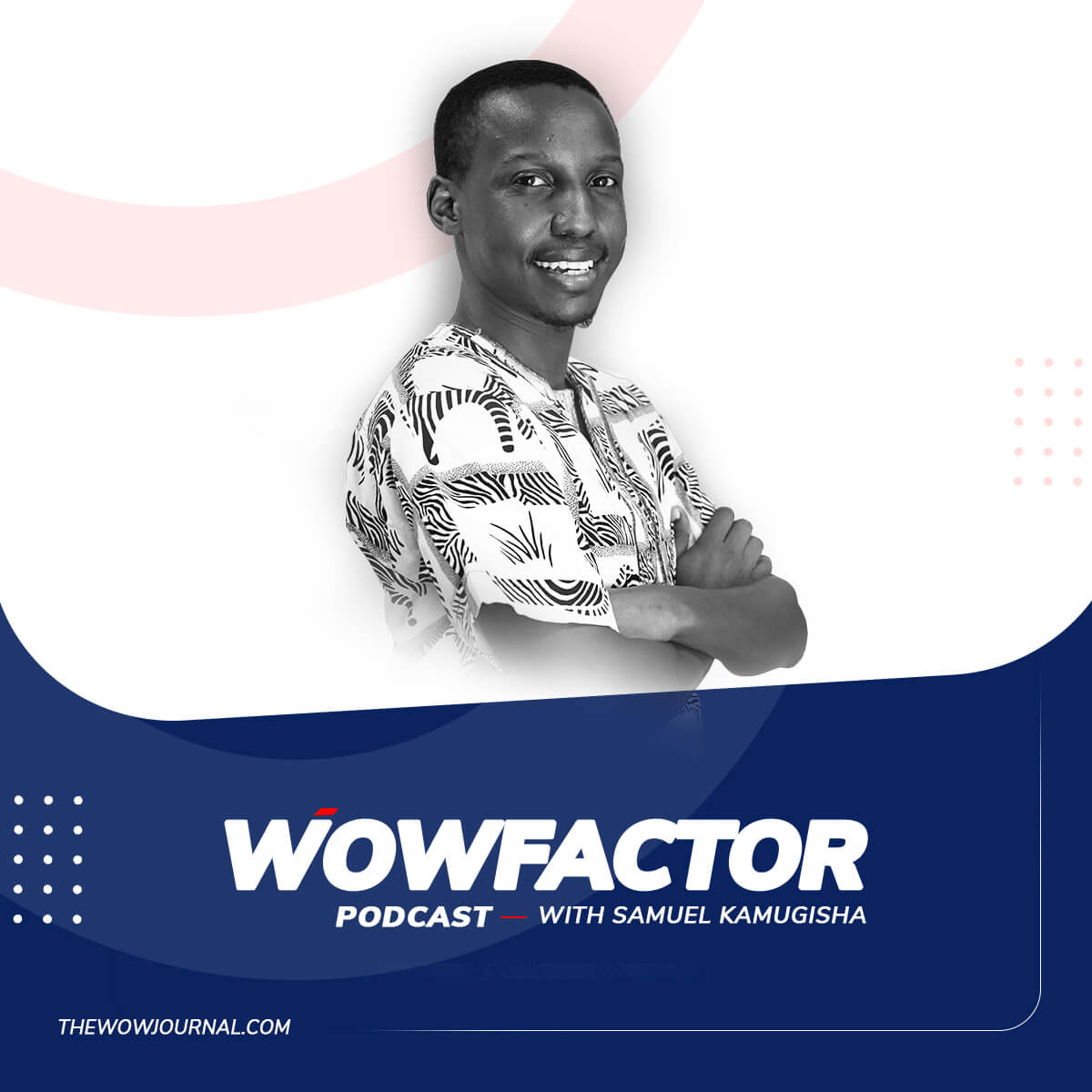Are you tired of wasting precious time and resources on redundant tasks? Do you want to enhance your business efficiency and productivity? Streamlining your workflow with a tailored business process guide is the key to achieving these goals.
By eliminating unnecessary tasks and automating repetitive activities, you can simplify and modernize your workflow.
Efficient business processes are essential for any organization that wants to succeed in today’s competitive market. To achieve this, you need to identify the signs that indicate a need for optimization.
These signs include manual follow-ups, delays caused by tools or technology, redundant tasks, and lack of standardization.
Table of Contents
ToggleKey Takeaways
- Streamlining your workflow with a tailored business process guide is crucial for achieving better efficiency and productivity.
- Signs that indicate a need for workflow optimization include manual follow-ups, delays caused by tools or technology, redundant tasks, and lack of standardization
Steps to Streamline Your Workflow
1. Clearly define the desired outcomes
To streamline a process or workflow, you should start by clearly defining the desired outcomes and understanding the steps required to achieve them. This involves identifying the areas that need improvement and eliminating unnecessary tasks.
Once you have a clear understanding of your workflow, you can use effective workflow strategies and workflow streamlining techniques to optimize your business efficiency.
2. Customizing your business process optimization
Another way to streamline your workflow is by customizing your business process optimization. It involves designing a tailored workflow guide to optimize your workflow management and make it more efficient.
By identifying and mapping your processes, you can eliminate redundancies and ensure that your workflow is clear and structured. Conducting a business process analysis can highlight areas that need improvement, making it easier to identify areas of your workflow that need streamlining.
3. Integrating different tools and software
Integrating different tools and software can also streamline your workflow. By automating the interaction between tools and software, you can create an efficient workflow management system.
For example, integrating a customer relationship management (CRM) system with your email marketing software can streamline your customer outreach and make it more efficient.
Effective workflow management involves continuous improvement and should be an ongoing process. By monitoring your workflow regularly, you can identify areas that require improvement and make changes accordingly.
Workflow management software is an essential tool for achieving this. It provides a centralized platform for designing, executing, and managing workflows.
It should have features such as modeling view, task assignment, notifications, integration capabilities, and analytics to help you optimize your workflow.

The Value of Workflow Software
Workflow software is a tool that helps you automate and simplify your business processes. It makes your work more efficient and organized. You can use it to improve your workflow performance, customize your process management, and streamline your operations.
Workflow software has three main benefits: task management, process streamlining, and workflow automation.
Task management: Workflow software helps you manage your tasks better. It assigns tasks to people or teams, sets deadlines, and sends reminders. This way, you can avoid forgetting, delaying, or repeating tasks. Everyone knows what they have to do and when they have to do it.
Process streamlining: Workflow software helps you simplify and update your workflow. It removes unnecessary tasks, automates repetitive tasks, and creates a clear and structured workflow. This way, you can save time, money, and improve the quality of your work.
Workflow automation: Workflow software helps you automate many tasks in your workflow. Some tasks can be done without human input, while others may need some human input. Workflow software automates these tasks, making them faster and more efficient.
Workflow software can make your business operations more streamlined. With task management, process streamlining, and workflow automation, you can do more in less time, with fewer errors. This means you can meet your goals faster, use your resources better, and increase your profits.
READ ALSO
- 5 Benefits of Business Process Management for Your Business
- Achieve Business Goals with Business Process Management
- How to Conduct a Business Process Review in 6 Easy Steps
- 3 Signs You Need a Business Process Review ASAP
Workflow Management vs. Project Management
Workflow management and project management are different ways of achieving business goals. Workflow management connects tasks within processes and involves many people and departments where as Project management achieves specific goals within a time limit.
Benefits of Workflow Management
- Organizations can use tools and techniques to make their workflow more efficient and effective
- They can use process frameworks to make their operations simpler, faster, and better.
- They can improve their processes by finding and removing problems and wastes in their workflow.
- They can optimize their systems by removing unnecessary tasks and automating repeated tasks.
- They can improve their efficiency and productivity by setting goals, mapping processes, analyzing processes, and using automation and integration.
Workflow Management Software
- Workflow management software is a tool that helps automate and simplify business processes
- They let organizations design, execute, and manage workflows
- They have features like:
| Feature | Description |
|---|---|
| Modeling view | Allows users to create and visualize workflows |
| Task assignment | Assigns tasks to people or teams |
| Notifications | Sends reminders and alerts to users |
| Integration | Connects with other applications and systems |
| Analytics | Provides data and insights on workflow performance |
These features can help organizations improve their workflow performance and achieve their business goals
Differences between Workflow Management and Project Management
Workflow management and project management are not the same & below are the key differences :
| Workflow Management | Project Management |
|---|---|
| Connects tasks within processes | Achieves specific goals |
| Involves many people and departments | Has a defined timeline |
| Has different kinds of workflows, such as sequential, state machine, and rules-driven | Has different kinds of projects, such as agile, waterfall, and hybrid |
Choosing Workflow Management Software
- Organizations should look at the features and capabilities of workflow management software carefully
- They should look for software that can:
- Automate tasks
- Improve workflow performance
- Simplify business operations
- These are the main benefits of workflow management software

Understanding Workflow Management Software
Workflow management software offers a range of features that enhance workflow efficiency, optimize operations, and provide the foundation for tailored process improvement.
These tools are critical to the success of any business seeking to streamline its workflow and achieve optimal efficiency and productivity.
A streamlined process should focus on efficiency, clarity, structure, and automation. To achieve this, workflow management software should have features such as modeling view, task assignment, notifications, integration capabilities, and analytics.
These features enable businesses to automate tasks, enhance workflow performance, streamline operations, and provide customized process management solutions.
| Feature | Description |
|---|---|
| Modeling view | Provides a visual representation of the workflow, allowing users to see each step in the process and how they relate to one another. |
| Task assignment | Assigns tasks to specific individuals or groups, ensuring that everyone knows what they need to do and by when. |
| Notifications | Alerts users when a new task is assigned, when a deadline is approaching, or when a task is completed. |
| Integration capabilities | Integrates with other software or platforms to provide a seamless workflow and eliminate the need for manual data entry. |
| Analytics | Provides data and insights into the workflow, enabling businesses to identify bottlenecks, monitor progress, and make data-driven decisions. |
Workflow management differs from project management in that it focuses on connecting tasks within processes, being more continuous, and involving multiple departments and individuals. It is a more flexible, iterative, and collaborative approach to managing business processes.
Business process management (BPM) and workflow management are related but distinct methods for managing and improving business processes.
BPM focuses on coordinating and optimizing interactions among resources, while workflow management aims to complete tasks quickly. Different types of workflow management include sequential, state machine, and rules-driven workflows.
Efficient workflow management is critical to the success of any business seeking to streamline its operations.
Workflow management software not only makes it easier to manage tasks and ensure their completion, but it also provides valuable insights into the workflow, enabling businesses to make data-driven decisions about how to optimize processes, increase efficiency, and tailor workflows to their specific needs.
Conclusion
Streamlining business processes is crucial for organizations that want to enhance efficiency and productivity. However, this requires careful analysis, planning, and implementation.
To get started, conduct a thorough assessment of your current workflows and identify areas for improvement. Look for redundancies, bottlenecks, and opportunities to automate. Define clear objectives and outcomes for your optimized processes.
Next, develop a plan for implementing changes. This may involve restructuring workflows, integrating new tools and technologies, training employees on updated procedures, and rolling out changes incrementally. Appoint process owners to oversee workflows and make iterative refinements.
Finally, leverage workflow management software to model processes, assign tasks, track progress, and gain insights. Robust analytics will help you monitor the impact of optimizations and continue refining. Establish KPIs to quantitatively track improvements over time.
With diligent analysis, planning, and a data-driven approach, you can transform workflows to boost productivity, quality, and customer satisfaction. The journey of business process optimization is ongoing, but the right first steps will put you on the path to success.
Let this be the start of your organization’s workflow transformation.
FAQ
What is the importance of streamlining your workflow?
Streamlining your workflow is crucial for achieving better efficiency and productivity. It involves eliminating unnecessary tasks and automating repetitive activities to simplify and modernize your workflow.
What are the signs that it’s time to streamline?
Signs that indicate a need for streamlining workflow include manual follow-ups, delays caused by tools or technology, redundant tasks, and lack of standardization.
What steps should I take to streamline my workflow?
To streamline your workflow, you should define desired outcomes, identify and map processes, conduct a business process analysis, and implement automation and integration.
How can workflow software help streamline my business processes?
Workflow software is a valuable tool for automating and streamlining business processes. It provides a centralized platform for designing, executing, and managing workflows, improving efficiency, visibility, collaboration, and communication.
What is the difference between workflow management and project management?
Workflow management focuses on connecting tasks within processes, being more continuous, and involving multiple departments and individuals, while project management focuses on managing specific projects with a defined start and end.
What are the key features of workflow management software?
A: Workflow management software should have features such as modeling view, task assignment, notifications, integration capabilities, and analytics to optimize workflow efficiency and automate business processes.