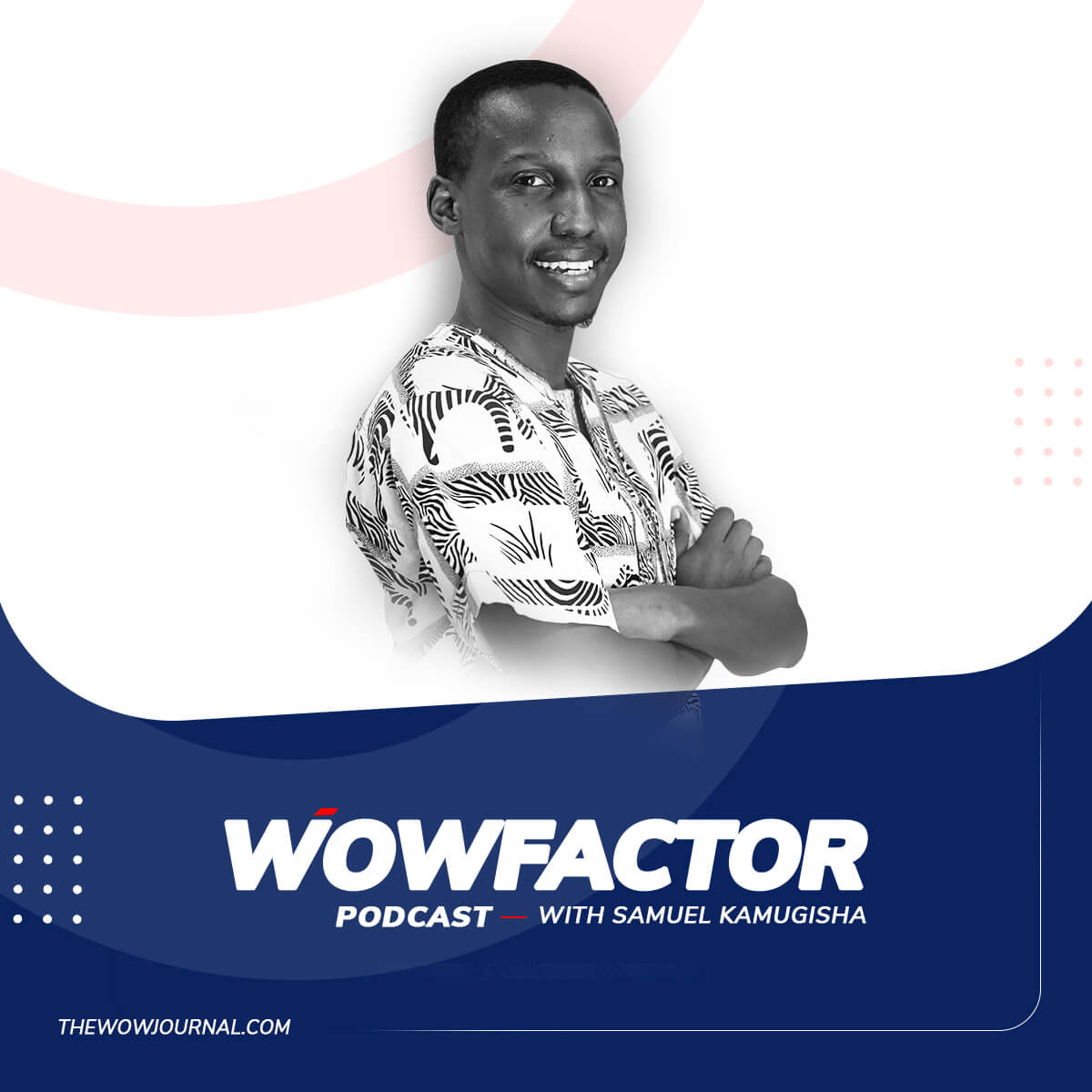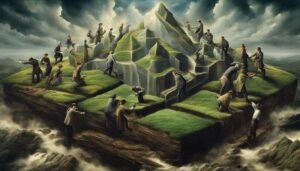Welcome to our comprehensive guide on effective project automation.
In today’s fast-paced and competitive business landscape, automation has become the driving force behind project management success.
By leveraging automation strategies, project managers can offload repetitive tasks, reduce costs, manage risks, and ultimately increase efficiency.
In this guide, we will explore the benefits of automation in projects, discuss effective project automation strategies, and provide insights into the future of project management automation.
Table of Contents
ToggleKey Takeaways
- Automation is the future of project management, offering numerous benefits such as increased efficiency and cost reduction.
- Automation allows project managers to focus on value-added tasks and enhances their role, rather than replacing them.
- Technology advancements like AI and machine learning are expected to revolutionize project management automation.
- Task automation is crucial for streamlining workflows, reducing repetitive tasks, and improving team efficiency.
- ClickUp is a reliable task management software that provides automation features to enhance workflow efficiency.
Why Task Automation is Important for Efficiency
Streamlining repetitive tasks through automation is crucial for improving work efficiency and saving time and money.
By automating these tasks, you can free up valuable resources and allow team members to focus on more important activities that contribute to your project’s goals.
Task automation can be applied to various aspects of project management, including daily and weekly repetitive tasks, simple and repetitive tasks that don’t require complex details, recurring monthly tasks, bill payments, and data management tasks.
Additionally, communication and collaboration tasks can also be automated to improve team efficiency.
Implementing task automation requires a step-by-step approach. Start by creating a thorough task list and categorizing tasks that can be automated versus those that cannot.
Then, choose the right task automation tool for your needs and gradually implement automation to avoid overwhelming your team.
Important features to consider when choosing an automation app include drag-and-drop functionality, integration options, customizable workflow templates, scalability, and user buy-in.
Table: Automation Best Practices
| Best Practices | Benefits |
|---|---|
| Identify repetitive tasks | Save time and reduce human error |
| Start with simple tasks | Build confidence and gain team buy-in |
| Gradually implement automation | Avoid overwhelming the team |
| Regularly review and optimize automated processes | Continuously improve efficiency |
Task automation is a key component of project management automation. By leveraging automation tools and strategies, you can streamline project workflows, eliminate repetitive tasks, and achieve efficient and successful project automation.
SEE ALSO:
- Unlocking Success: 4 Key Benefits of Implementing Business Process Review
- Closer to Success: Implementing Your Business Process Guide
- 3 Benefits of Business Process Review That You Need to Know
- The Ultimate Guide to Business Process Review
How to Automate Tasks with ClickUp
ClickUp is a powerful task management software that offers a range of automation features to enhance your project workflow and increase efficiency.
With its user-friendly interface and comprehensive tools, ClickUp is an ideal solution for automating project tasks and streamlining your project management process.
Automating Repeating Steps
One of the key features of ClickUp is the ability to automate repeating steps.
By creating templates for recurring tasks, you can save time and ensure consistency throughout your projects.
Whether it’s sending out weekly reports, assigning responsibilities, or setting deadlines, ClickUp can handle it all automatically.
With just a few clicks, you can set up automated tasks that will be generated at specified intervals, eliminating the need for manual intervention.
Time Tracking and Recurring Tasks
ClickUp also offers time tracking functionality, allowing you to monitor the amount of time spent on each task.
By automating time tracking, you can gain valuable insights into how your team is allocating their time and identify areas for improvement.
Additionally, ClickUp allows you to create recurring tasks with specific schedules, ensuring that important tasks are never overlooked.
This automation feature saves you time and ensures that essential tasks are always completed on time.
| Automation Feature | Description |
|---|---|
| Automating Repeating Steps | Create templates for recurring tasks and automate the generation of tasks at specified intervals. |
| Time Tracking | Track the amount of time spent on each task to gain insights and identify areas for improvement. |
| Recurring Tasks | Create tasks that recur at specific intervals to ensure important tasks are never overlooked. |
By utilizing these automation features, you can streamline your project tasks and focus on more strategic activities.
ClickUp provides a comprehensive solution for project automation, offering a range of tools to optimize your workflow and achieve effective project management.
Other Use Cases for Task Management Software
Task management software like ClickUp has proven to be a valuable tool not only in project management but also in various other scenarios.
Its features and flexibility make it suitable for agile projects, remote teams, and enhancing teamwork and collaboration.
With its wide range of capabilities, ClickUp can help streamline workflow processes and improve overall efficiency.
Agile Projects
ClickUp task management software is highly adaptable to agile project management methodologies.
It enables teams to easily create and manage tasks individually, assign responsibilities, and track progress.
The Kanban-style project boards provide a visual representation of tasks, allowing teams to manage sprints effectively and keep projects on track.
Remote Teams
For remote teams, ClickUp serves as a centralized platform for communication, document sharing, and information storage.
By providing a single location for all project-related information, teams can collaborate efficiently, regardless of their physical location.
This helps to eliminate communication gaps and ensures that all team members have access to the necessary resources.
Enhancing Teamwork and Collaboration
ClickUp’s task management software facilitates teamwork and collaboration by providing real-time updates and notifications.
Team members can easily stay informed about task progress, changes, and deadlines.
This fosters transparency and encourages effective communication, resulting in enhanced teamwork and collaboration.
| Use Cases | Benefits |
|---|---|
| Agile Projects | – Easy task creation and assignment |
| Remote Teams | – Centralized communication and document sharing |
| Enhancing Teamwork and Collaboration | – Real-time updates and notifications |
Overall, task management software like ClickUp provides teams with the necessary tools to work efficiently, consistently, and improve the standard of their work.
Whether it’s managing agile projects, facilitating remote work, or enhancing teamwork and collaboration, ClickUp’s task management software is a valuable asset for any team striving for project automation and efficiency.

Conclusion
Optimizing project automation is key to achieving effective and efficient project management. By automating tasks, you can streamline project processes, reduce repetitive work, and allow your team to focus on more value-added activities.
ClickUp, with its powerful automation features, provides a reliable solution for automating project tasks. With options like automations, time tracking, recurring tasks, and reporting, you can optimize your project workflows and achieve better results.
Implementing automation gradually and choosing the right task management software is crucial. This approach ensures a seamless transition and allows you to fine-tune your automation processes to fit your team’s needs.
By embracing project automation and leveraging the right tools and strategies, you can streamline your project automation, optimize processes, and unlock the full potential of your team’s productivity.