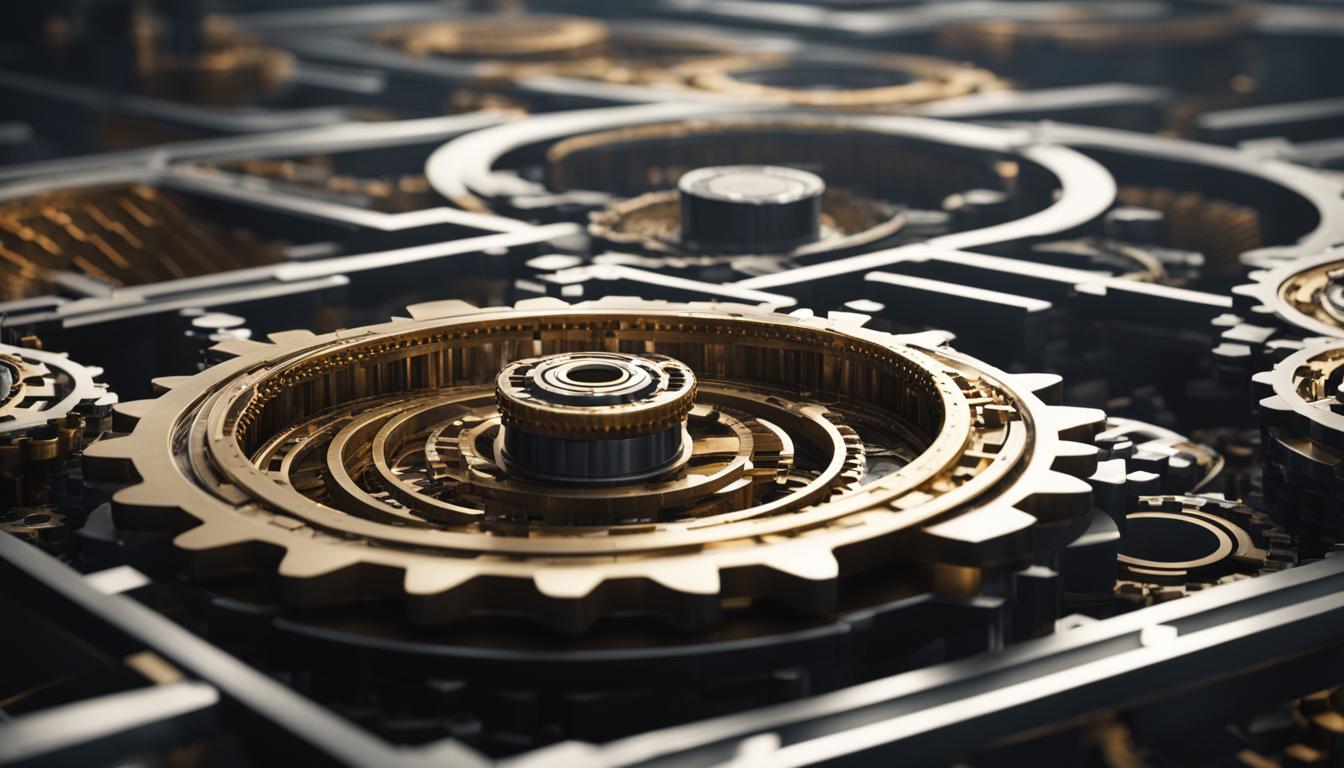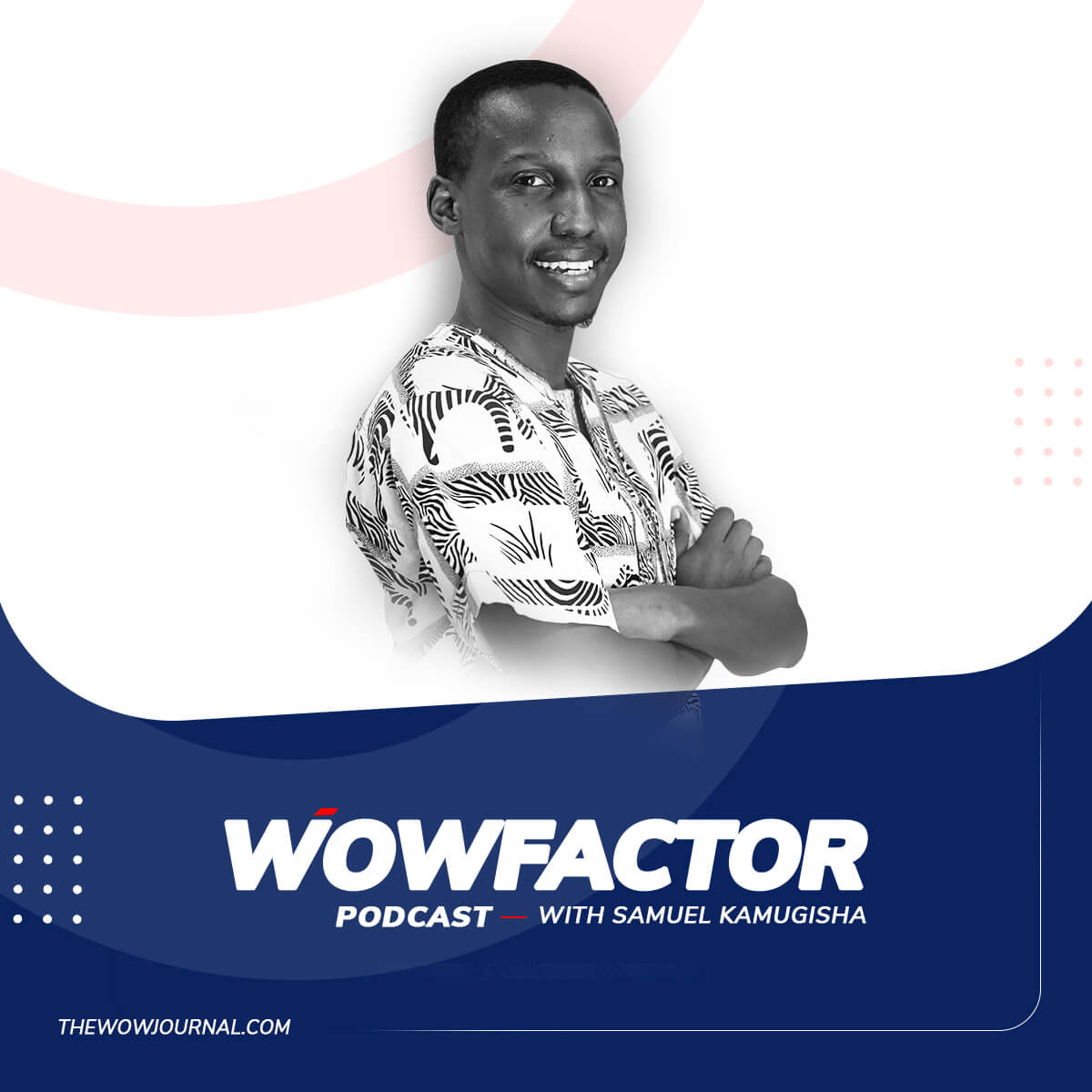Business process improvement can transform your company into a lean, efficient machine.
Picture this: orders processed in half the time, happy customers, and a team that’s firing on all cylinders.
It’s about working smarter, not harder, to save money and boost growth.
This guide shares simple steps to make your operations smoother.
From clear goals to clever tech, you’ll learn how to tweak processes for success.
Let’s dive in and get your business running like a dream!
Table of Contents
ToggleKey Takeaways
-
Clear goals help you focus on what needs fixing.
-
Technology cuts time and errors from daily tasks.
-
Data guides you to smarter business decisions.
-
A team open to change drives long-term growth.
Set Clear Goals for Smoother Operations
Want to kick off business process improvement? Start with a plan.
Identify what’s slowing you down, like long customer wait times or messy stock records.
Set specific goals, such as cutting order processing time by 20%.
A clear goal keeps your team on track, like a roadmap for a road trip.
For example, a local bakery might aim to bake bread 30 minutes faster.
Write goals down, share them, and check progress every month.
This keeps everyone focused and moving forward.
Use Technology to Simplify Tasks
Technology is your best friend for business process improvement.
Automation tools can handle repetitive jobs, like sending customer emails.
Cloud platforms, like Dropbox, let your team share files from anywhere.
You don’t need pricey tech, start with affordable tools that fit your needs.
Here’s how tech helps:
-
Automation: Speeds up tasks like invoicing or scheduling.
-
Cloud Tools: Keeps files accessible for your team.
-
Customer Software: Tracks client preferences for better service.
-
AI Analytics: Finds trends, like top-selling products.
Test one tool at a time to see what works best.
Free trials are a great way to start without breaking the bank.
SEE ALSO:
- How to Transform Your Business Process in 5 Days
- How to Choose the Right Business Process Design Methodology
- The Benefits of Business Process Management for Remote Teams
- RACI Matrix Generator | Easily Assign Project Roles
- The #1 Free Project Management Glossary Tool
Make Decisions with Data
Data is your guide to business process improvement.
It shows what’s working and what needs a fix.
For instance, sales data might reveal slow days at your shop.
You could then offer a “Midweek Muffin Deal” to attract customers.
Use tools like Google Sheets for simple tracking or Power BI for detailed charts.
Check data weekly to catch issues early and make smart choices.
|
Data Tool |
What It Does |
Why It’s Great |
|---|---|---|
|
Google Sheets |
Tracks sales or stock simply |
Free and easy for beginners |
|
Power BI |
Creates charts to show trends |
Spots patterns fast |
|
CRM Software (e.g., Zoho) |
Organises customer details |
Improves service and loyalty |
Data doesn’t have to be complex.
Start by tracking one thing, like customer complaints, and build from there.
Build a Team That Embraces Change
Your team is key to business process improvement.
Encourage them to share ideas for doing things better.
Maybe a staff member suggests a faster way to restock shelves.
Hold monthly brainstorming sessions to spark creativity.
For example, a courier firm let drivers suggest new routes, saving 15% on fuel.
Celebrate successes, like quicker deliveries, with team treats or shout-outs.
Try these team tips:
-
Run 30-minute idea-sharing meetings.
-
Provide short online courses on new tools.
-
Offer small rewards, like coffee vouchers, for great ideas.
-
Share success stories to keep the team motivated.
Training keeps everyone ready for new processes.
A team that loves change will push your business forward.
“Great things in business are never done by one person.” – Steve Jobs
Improve Processes Step by Step
Business process improvement works best with small, steady changes.
Don’t overhaul everything at once, it’s too much!
Focus on one area, like how you handle customer returns.
The Lean method cuts waste, like extra steps in packaging.
Six Sigma reduces errors, such as sending the wrong product.
Test a method for a month, then tweak it based on results.
A florist used Lean to streamline bouquet prep, saving 12 hours a week.
|
Method |
What It Does |
Example |
Best For |
|---|---|---|---|
|
Lean |
Removes unnecessary steps |
Simplify checkout forms |
Speeding up repetitive tasks |
|
Six Sigma |
Cuts down on mistakes |
Verify order details |
Ensuring accuracy |
Ask your team for feedback to make sure changes stick.
Keep refining processes to stay efficient and competitive.
Conclusion
Business process improvement is like giving your company a superpower.
Clear goals keep you focused, tech saves time, and data guides your choices.
A team excited about change makes all the difference.
Start with one small tweak, like automating emails or tracking sales.
Celebrate every win to keep the momentum going.
Your business will soon be faster, smarter, and ready to grow.
Pick one process to improve today and watch your company soar!
FAQ
What is business process improvement?
It’s about making your business faster, cheaper, and better for customers.
Why does business process improvement matter?
It saves time, reduces costs, and keeps customers happy and loyal.
How do you start business process improvement?
Set a clear goal, choose one process to fix, and use tech or data to help.
How does data help business process improvement?
It shows issues, like slow sales days, so you can make smart fixes.
How do you get your team ready for change?
Encourage ideas, offer training, and reward successes with small perks.